It is easy to add a new post and a new blog. The image below shows a screenshot of the home page and the main menu. It also shows you where you can edit your profile (recommended before posting), add a new post and add a new blog. Other features are also shown such as messages, notifications, ads section, pinned (promoted) post and general menu location. Please contact us if you have any specific questions.

What is the difference between a post and a blog?
Posts and blogs are displayed in different locations and differently. The intent of both are also different. The main difference is that a post is designed to send a short message and a blog is designed to tell a story (it is an article).

How to add a promoted post?
Follow the following steps to promote your post for LinkedIn and website:
- Start a new post by clicking on “what do you want to share”
- Once your post is reviewed and approved by the admin, it will be made public.

3.Go to “User profile” and then select “Questions”. This is the same as posts.
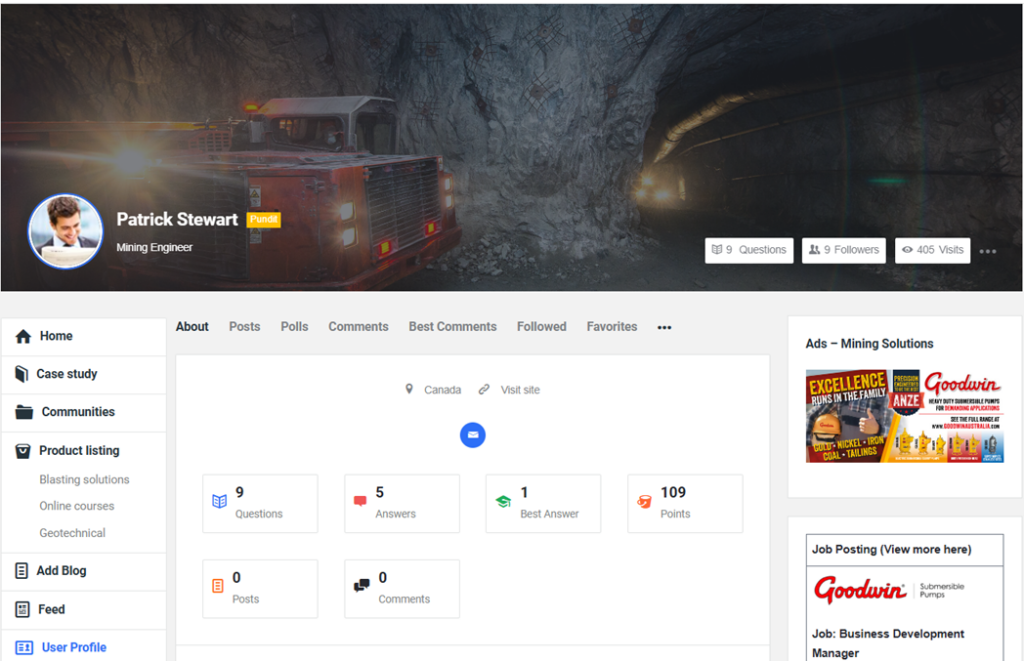
4.Select the post that you would like to promote and click on “Read more“.
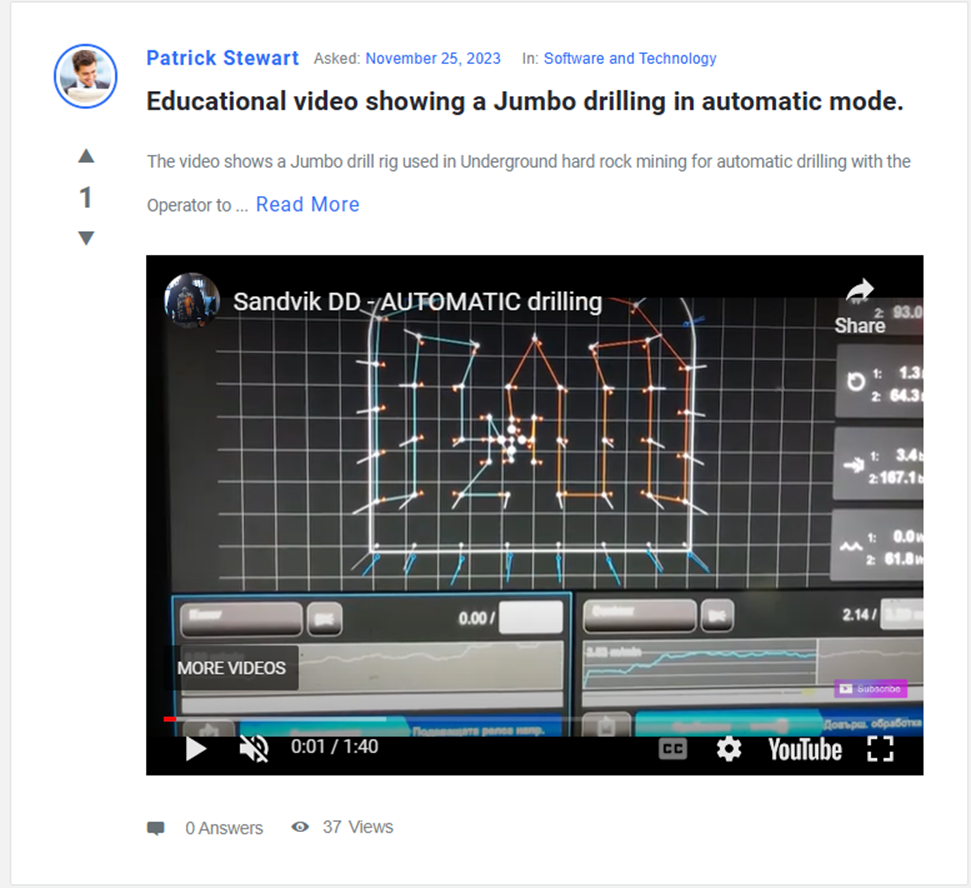
5.Click on “Pay for sticky question“. This means that you are using your points to promote a single post. Based on the plan you have selected; you will be given points for all your promoted posts (10 points per promoted post).

6.Click on “Process”. Each promoted post will cost you 10 points and the promoted post will be displayed on the website for 7 days. And within the 7 days, it will be posted on LinkedIn. After 7 days, the post will remain on the website but It will not be promoted (or pinned).

7. You will see the word pinned on your promoted post (as seen below).



